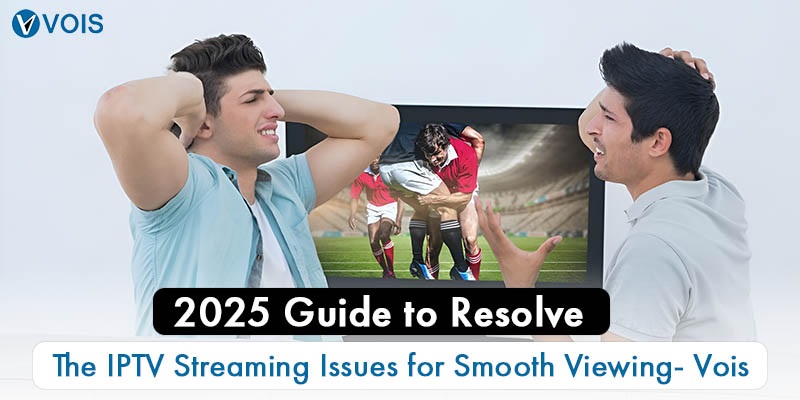
Internet Protocol Television (IPTV) represents a significant advancement in content delivery, utilizing internet infrastructure to revolutionize how audiences engage with television programming and on-demand media. This modern approach to broadcasting enables viewers to access an extensive library of channels, films, and television series through internet-based streaming, transcending the limitations inherent in conventional broadcasting systems. If you want to watch IPTV, the flexibility and variety of content offered are unparalleled.
While IPTV technology offers unprecedented flexibility and content variety, its reliance on digital infrastructure introduces specific technical complexities that can impact service quality. These technical considerations are critical factors in maintaining consistent service delivery and optimal viewing experiences for users. IPTV issues often arise from problems such as slow internet speeds, inadequate equipment, or server overload, which can hinder the viewing experience.
Understanding and addressing these technical aspects is essential for both IPTV service providers and viewers. Common technical challenges can arise from various factors within the IPTV ecosystem, potentially affecting streaming quality and user satisfaction. However, these challenges are generally manageable through proper system optimization and troubleshooting protocols.
This guide examines prevalent IPTV technical issues and presents practical solutions to enhance streaming reliability. By implementing appropriate technical measures and following established best practices, users can maximize their IPTV viewing experience while minimizing potential disruptions.
Let’s take a look at the main problems you might run into when using IPTV services. Understanding these issues is the first step to getting them fixed and enjoying your streaming without headaches.
The most common frustration is probably buffering – you know when your show keeps stopping, and that spinning circle appears. This usually happens when your internet connection is struggling to keep up or when there’s heavy traffic on the network.
Another big one is picture quality issues. Sometimes, you might notice your favorite shows looking fuzzy or pixelated, which often comes down to either your internet speed not being quite fast enough or your IPTV settings needing a quick adjustment.
Then there’s the annoying problem of channels freezing up or the app crashing altogether. This can happen because of software bugs or when your IPTV service isn’t playing nice with your device.
Login troubles can also pop up from time to time – maybe your IPTV subscription needs renewal, or there’s a simple typo in your login details. You might also notice some channels going missing from your lineup, which can be particularly frustrating when you’re looking forward to specific content.
Lastly, the IPTV app itself might give you grief by running slowly or crashing unexpectedly. Getting these issues sorted out is key to making sure you can kick back and enjoy your shows without interruption.
A fast and stable internet connection is critical for high-quality IPTV streaming. Follow these tips to optimize your network:
Remember, a solid internet connection is like the foundation of a house – everything else builds on top of it. Getting this part right will make a huge difference in your streaming quality.
Here’s how to set up your network for the best possible streaming experience:
Getting these basics right can make a huge difference in your streaming quality. It’s worth taking a few minutes to check these things if you’re having issues.
Think of it like maintaining a car – regular check-ups and using quality parts will keep everything running smoothly. A little attention to these details can make a huge difference in your viewing experience.
Below are quick troubleshooting solutions for common IPTV problems:
Buffering Issues:
Poor Picture Quality:
Channel Freezing or Crashing:
Authentication Problems:
Missing Channels:
By implementing these solutions, you can overcome common IPTV streaming issues and ensure a seamless viewing experience. From optimizing your network setup to choosing a reliable IPTV provider like Voisiptv, every step contributes to enhancing your entertainment journey. Keep your devices and apps updated, maintain a stable internet connection, and make informed choices about your IPTV service to enjoy smooth, high-quality streaming. With Voisiptv, you can access a wide range of language channels, including Hindi, English, Marathi, Gujarati, and more, catering to diverse preferences and ensuring a rich, uninterrupted entertainment experience.